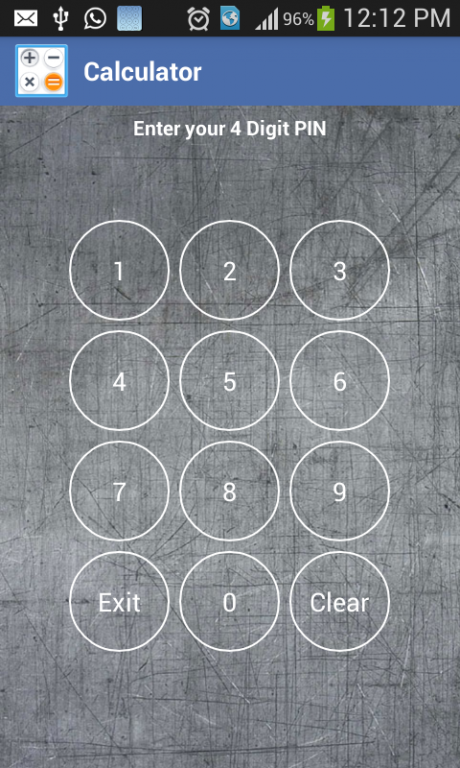All Apps Lock 1.0
Free Version
Publisher Description
╔═══════════════════════════════════════════════════╗
║ All Apps Lock is very easy , very fast and light weight lock on play store. ║
╚═══════════════════════════════════════════════════╝
☼ This will provide you to lock any of your app installed in your phone.
☼ It includes system setting lock also like.
◄ Lock Wi-fi ►
◄ Lock Bluetooth►
◄ Lock GPS , Lock settings ►
◄ Internet settings Lock ►
◄ System Profiles Lock, Call Locks , Account locks ►
☼ Protect your social experience
◄ Whatsapp lock►
◄ Lock Facebook►
◄ other social plateform like instagram , twitter , linkedin , pintrest , Google+ and many more. ►
☼ All apps lock allows to lock gallery. so no one can access your private photos , videos or any document files.
☼ Allows to lock games so you can set child protection.
☼ All Apps Lock provides various theme selection , so you can personalize your lock screen more beautiful.
☼ You can choose from 10 different themes and you can download even more if you wanted.
☼ How its works
● First set your privacy pin number.
● Select apps from list which you want to lock.
● And done.
☼ All Apps Lock is very fast to use.
☼ Service takes very light process.
☼ Allows to control vibration and sound while PIN entry.
☼ Uses less memory on phone , It takes only 4MB in size.
☼ Saves phones battery life.
☼ Works on low battery also.
☼ Supports auto start on phone reboot,so you don't have to manually start app.
☼ Supports auto protection mode.
☼ Prevent from uninstall feature added extra security layer for protecting apps.
☼ No one without permission can uninstall any apps.
☼ No one can uninstall all apps lick also.
In near future this app will contains many other features like
- Lock private Photos , videos , Games etc
- Hide apps and open it using phone dialpad.
- Unauthorized person detection.
- Various lock types like pattern lock , password lock , pin lock.
- Various theme features.
- Facility to fully customize UI in app.
So enjoy this app now and in future for protecting your privacy.
About All Apps Lock
All Apps Lock is a free app for Android published in the System Maintenance list of apps, part of System Utilities.
The company that develops All Apps Lock is AppBox Studios. The latest version released by its developer is 1.0.
To install All Apps Lock on your Android device, just click the green Continue To App button above to start the installation process. The app is listed on our website since 2016-04-05 and was downloaded 4 times. We have already checked if the download link is safe, however for your own protection we recommend that you scan the downloaded app with your antivirus. Your antivirus may detect the All Apps Lock as malware as malware if the download link to com.appbox.tools.app.lock is broken.
How to install All Apps Lock on your Android device:
- Click on the Continue To App button on our website. This will redirect you to Google Play.
- Once the All Apps Lock is shown in the Google Play listing of your Android device, you can start its download and installation. Tap on the Install button located below the search bar and to the right of the app icon.
- A pop-up window with the permissions required by All Apps Lock will be shown. Click on Accept to continue the process.
- All Apps Lock will be downloaded onto your device, displaying a progress. Once the download completes, the installation will start and you'll get a notification after the installation is finished.